Login or create new account.
By registering on joomprod.com, you will have immediate access to all our free products and to the public side of our support forum.
Enjoy our subscriptions.
Each of our subscriptions allow you to enjoy the private side of the support forum and all the update of our products for a period ranging from 3 months to 1 year.
Payment And immediate download.
After subscribing to one of our subscription, the products are immediately downloadable.
Login
VirtualMoney Credits System
Allow users to pay services on your website with virtual credits
AdsManager - End of life
It is with great regrets that we have chosen to end the developpement of Adsmanager and its other associated components.
AdsManager is born 10 years ago and, as of today, the number of new subscriptions and downloads have fallen and we cannot maintain the component anymore.
All active subscribers will be able to continue enjoying support until the end of their subscription.
The components will be free and no support will be provided anymore for the other users.
Configuration
To access the configuration of the VirtualMoney component, click on the 'Options' button on the Control Panels page.
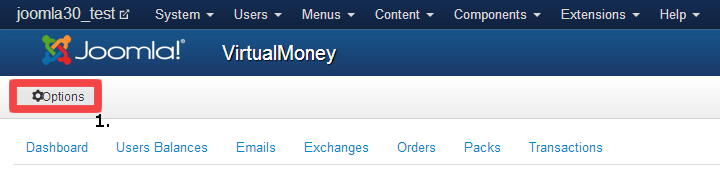
1. Click this button to access the Configuration Panels
In the next window, there are three tabs.

General Configuration
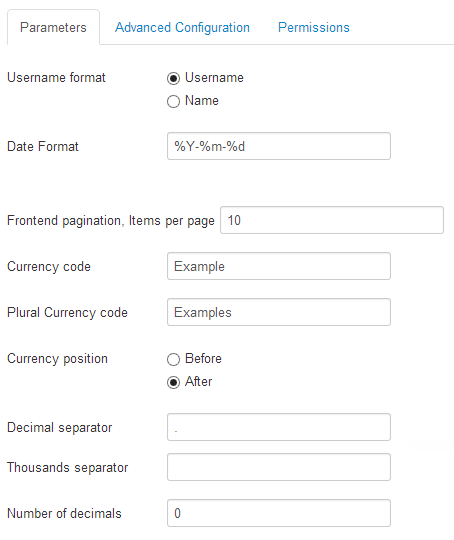
In this section, you can configure your virtual currency, as well as the date format and number of transactions displayed per page.
Module
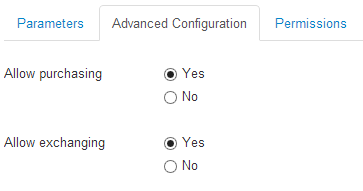
In this section you can enable or disable certain features.
Payment module: This module will display a link on the home page allowing users to purchase credit packs. The 'Invoicing' component must be installed for this to work (learn more).
Exchange module: This module allows user to give credits to other users.
Permissions
This section allows you to manage access rights of the component.
