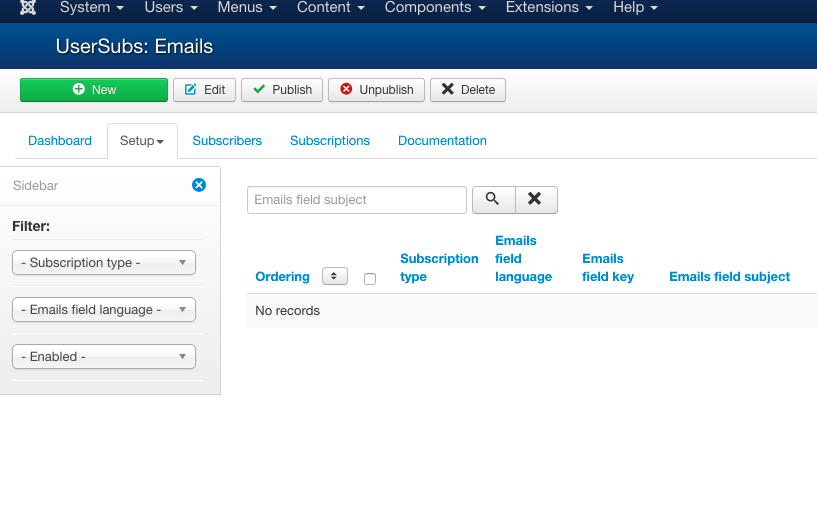Login or create new account.
By registering on joomprod.com, you will have immediate access to all our free products and to the public side of our support forum.
Enjoy our subscriptions.
Each of our subscriptions allow you to enjoy the private side of the support forum and all the update of our products for a period ranging from 3 months to 1 year.
Payment And immediate download.
After subscribing to one of our subscription, the products are immediately downloadable.
Login
Usersubs Sell premium access to your website
UserSubs is a powerful user subscriptions tool, built with ergonomy and customization in mind.
AdsManager - End of life
It is with great regrets that we have chosen to end the developpement of Adsmanager and its other associated components.
AdsManager is born 10 years ago and, as of today, the number of new subscriptions and downloads have fallen and we cannot maintain the component anymore.
All active subscribers will be able to continue enjoying support until the end of their subscription.
The components will be free and no support will be provided anymore for the other users.
Setup
Introduction
This part allows you to configure your subscription types, links and emails
Subscription Types
The Types
Your subscription types are the different plans you offer. You can create new ones by clicking on the button "new".
You must create at least one type to begin working with subscriptions.
On this page you can view your subscription types and use the filtering tools to find the ones you are looking for
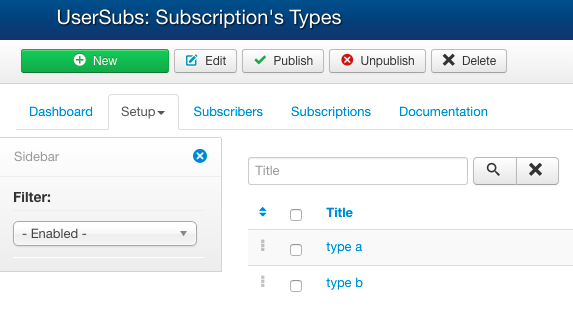
Structure Of A Type
A type is composed of 4 sections :
- Details (to edit the image and the description)
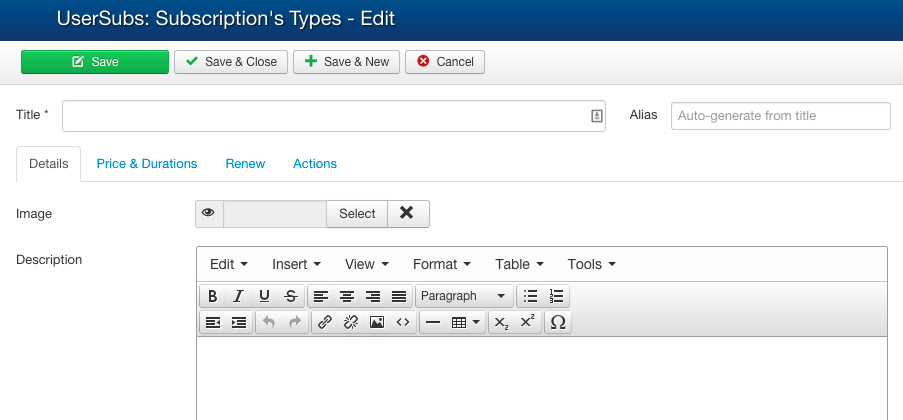
- Price and duration
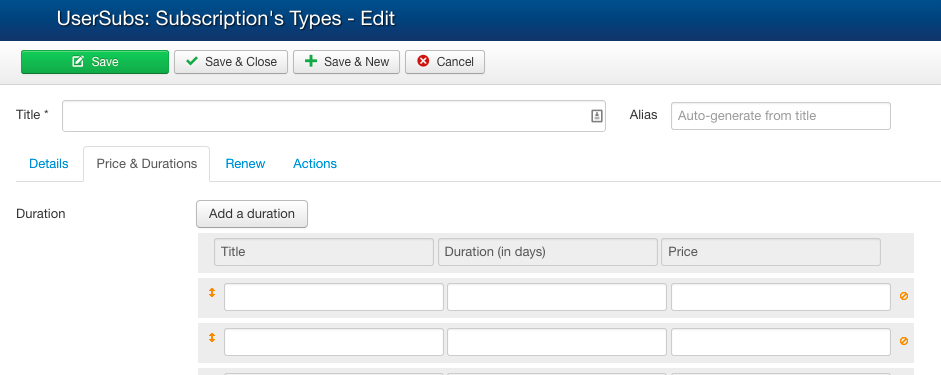
- Renew (to configure actions to take when users renew a subscription of this type)
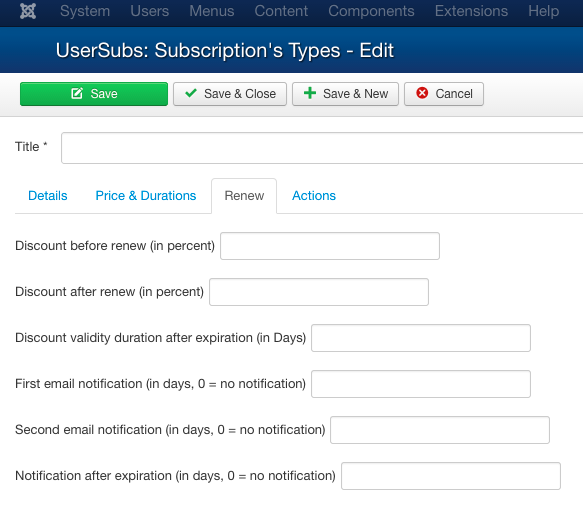
Actions
In the actions tab, you will be able to configure what to do when a
subscription is activated and expired.
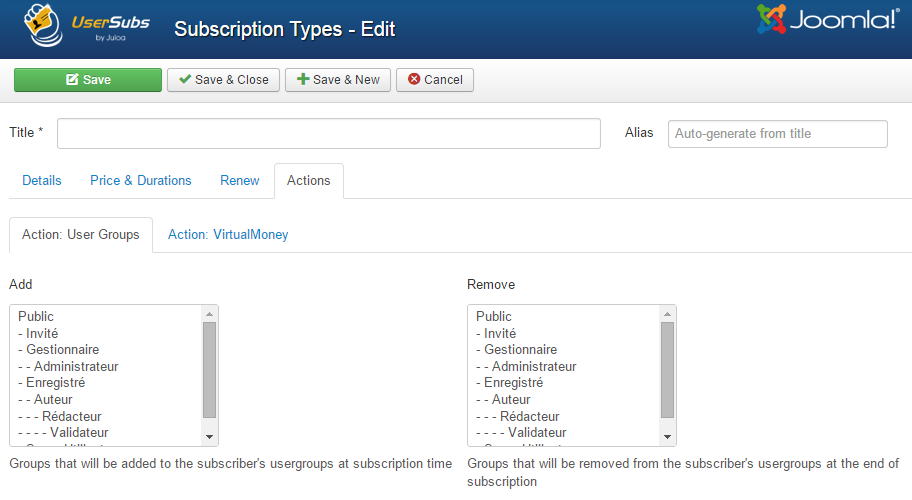
Action: User Groups
This plugin will add the subscriber in the selected usergroups when the subscription is activated and will remove the subscriber from the selected usergroups when the subscription expires.
Action: Virtualmoney
This plugin will grant bonus credit to the subscriber at the activation of the subscription. You can also specify the price in credit for information, the change must be made in the virtualmoney payment plugin in the Invoicing component.
links
In this part you can manage your discounts and link subscription types
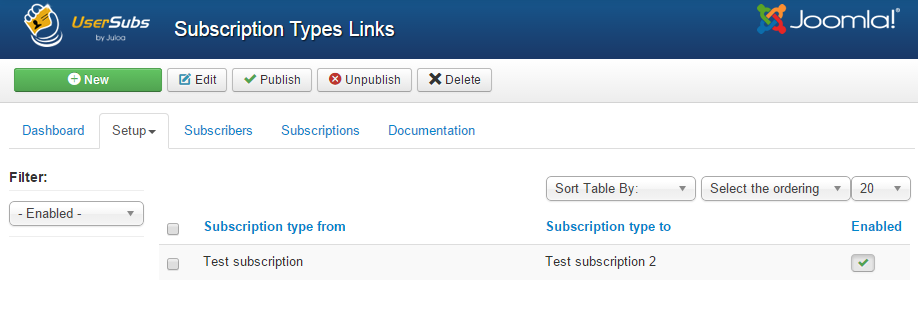
By linking two subscriptions, your users will be able to upgrade their subscription
without losing what they paid for the first one.
For example, if a user have a silver account that cost 30€ and wish to upgrade to a gold account that cost 60€.
The link will check how many time left for the first subscription and will
apply a discount to the cost of the new subscription.
To create a new link, click on the green "new" button and edit the options of the new link :
- The base subscription type
- The target subscription type
- The discount method (For now, there is only one)
- The state
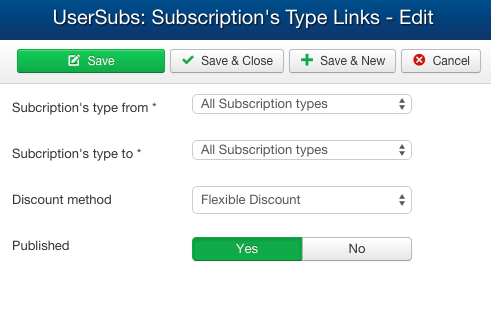
Emails
The emails part helps you to customize the way you communicate with your subscribers.
You can for example create a mail targetting only the users of a precise subscription plan and being sent a certain number of days after expiration of the subscription.
You can also target way more users, the choice is left to you.
You have total control on the whole content of the mail to be sent's content via the form on the creation page.