Login or create new account.
By registering on joomprod.com, you will have immediate access to all our free products and to the public side of our support forum.
Enjoy our subscriptions.
Each of our subscriptions allow you to enjoy the private side of the support forum and all the update of our products for a period ranging from 3 months to 1 year.
Payment And immediate download.
After subscribing to one of our subscription, the products are immediately downloadable.
Login
PaidSystem AdsManager Payment System
Start making business with AdsManager with PaidSystem (Including in Silver/Gold AdsManager pack !)
AdsManager - End of life
It is with great regrets that we have chosen to end the developpement of Adsmanager and its other associated components.
AdsManager is born 10 years ago and, as of today, the number of new subscriptions and downloads have fallen and we cannot maintain the component anymore.
All active subscribers will be able to continue enjoying support until the end of their subscription.
The components will be free and no support will be provided anymore for the other users.
Configuration
The PaidSystem configuration includes several parameters organized into groups.
Payment Mode
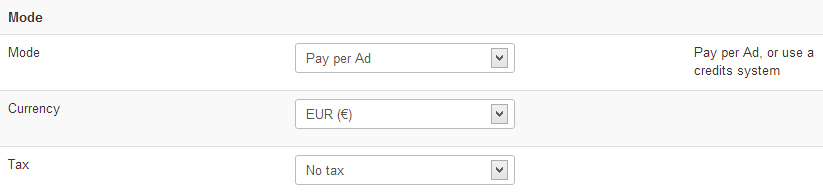
Payment Mode:
- Pay per Ad: Users pay for ads individually at the form
validation stage. The Invoicing component must be installed.
- Credits: This mode will allow the user to pay his ad
with a virtual currency. The VirtualMoney component must be installed.
Tax: Choose which tax you want to apply for the invoices of the ads.
Categories and Premium Categories
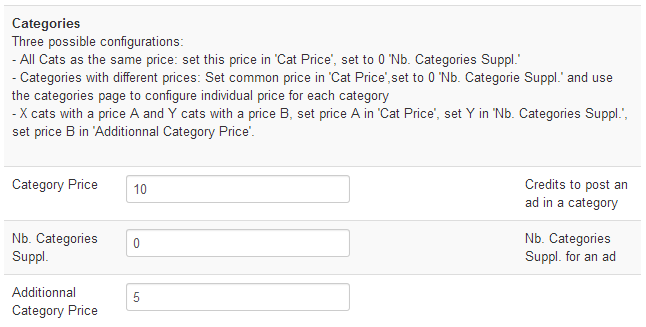
For this group, the three fields are explained in the form.
Options
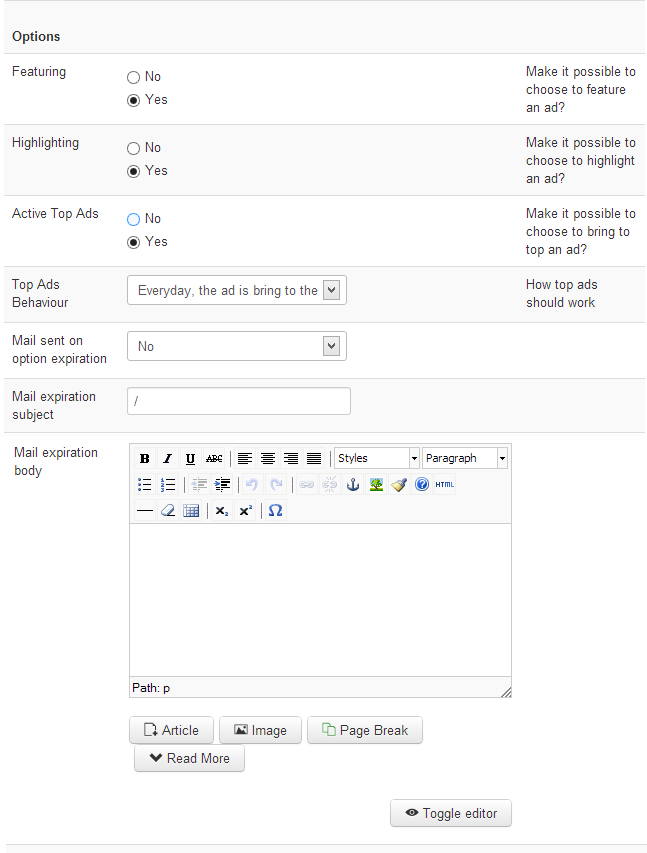
The explanation of the first fields of the group is done
in the right column form.
For the email, you can choose to send or not and complete the
subject and content.
Images
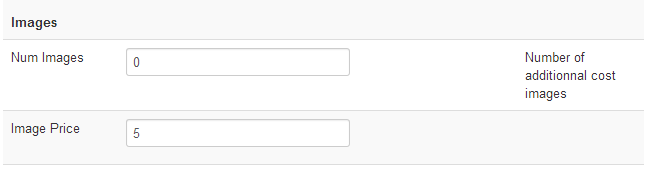
In this group, you can configure the number and the price for the additional images.
Payment system
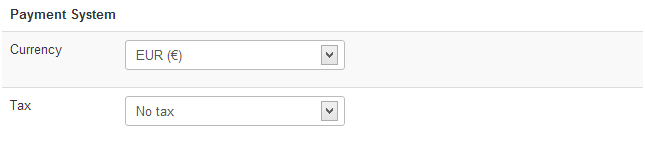
The configuration of the payment system is done with the 'Invoicing' component, In the list of currencies and the list of taxes, you will find the ones you indicated in 'Invoicing'.
Specific Right
When you set a limit to the number of ads that the users can post in a category, you can, in the configuration of PaidSystem, remove this limitation for the user groups you want. You can also make all the categories free for certain user groups.
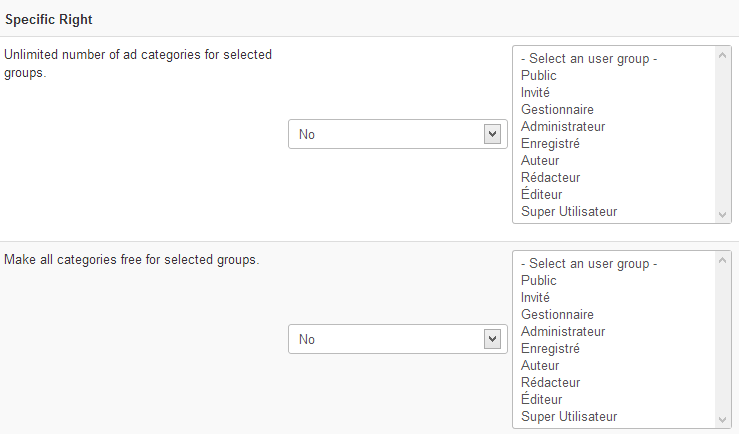
In the first row, you can choose to remove the limit number of
ads per categories for the selected user groups.
In the second row, you can choose to make free all the categories
for the selected user groups.
