What is Language Override ?
If you want to modify the label or the text in a component without modify the language file, it's called 'Language Override'.
Basicly, you tell the software to use your label instead of the one from the original language file.
How do i set my own text ?
First, you need to know that Joomla! has a plugin made specicly for that.
Click on the 'Language Manager' submenu in the 'Extensions' menu.
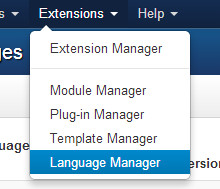
Then, click on the 'Overrides' link in the menu of the Language Manager.
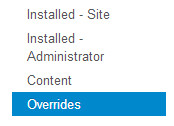
This page list all the overrides already in place on your website. To create a new override, click on the 'New' button.
The selected language is the one set for your website.
First you need to find the language string corresponding to the one you want to override.
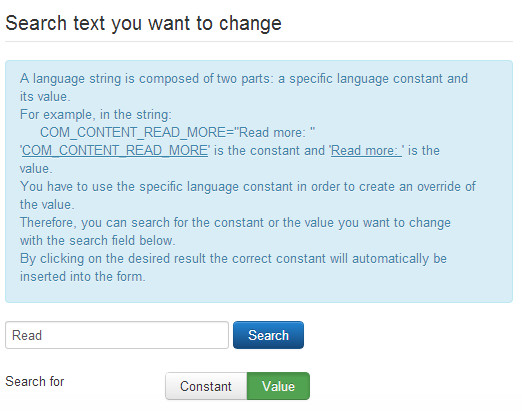
You will find a explanation for the language string format in the bloc above the form.
A language string is composed by two parts.
The first is the constant, for example: ADSMANAGER_ALL_ADS
The second is the value, for example: All Ads
You need to search, thanks to the search form, the constant or the value of the label you want to override.
A list will be displayed below the search form with all the results of the search.
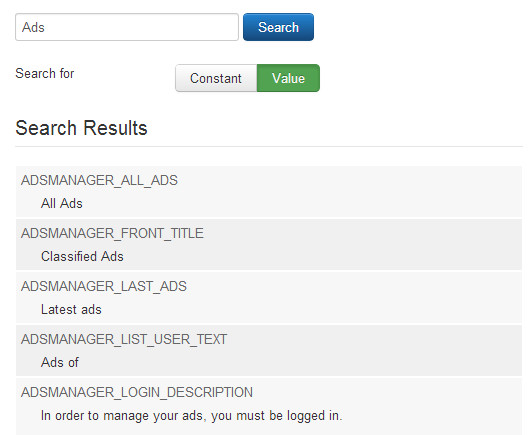
Once you've find the language string you want in the list, a click on it will automatically fill the form on the left.
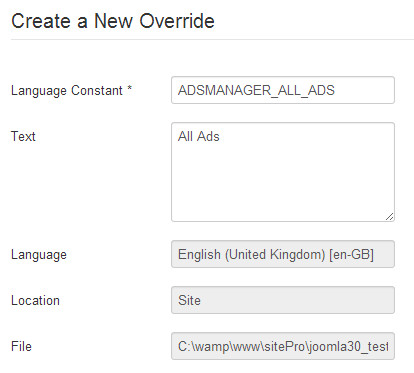
To finish the process, you just need to modify the 'Text' field and validate the form to create an override of the selected language string.
