Login or create new account.
By registering on joomprod.com, you will have immediate access to all our free products and to the public side of our support forum.
Enjoy our subscriptions.
Each of our subscriptions allow you to enjoy the private side of the support forum and all the update of our products for a period ranging from 3 months to 1 year.
Payment And immediate download.
After subscribing to one of our subscription, the products are immediately downloadable.
Login
AdsManager Create your classified website easily
The fastest way to grow your business with the leader in classified ads for Joomla.
AdsManager - End of life
It is with great regrets that we have chosen to end the developpement of Adsmanager and its other associated components.
AdsManager is born 10 years ago and, as of today, the number of new subscriptions and downloads have fallen and we cannot maintain the component anymore.
All active subscribers will be able to continue enjoying support until the end of their subscription.
The components will be free and no support will be provided anymore for the other users.
- downloading adsmanager
- functionnality of adsmanager
- getting started with adsmanager
- the submenu
- beginners guide
- creating categories
- creating fields
- write an ad
- displaying ads
- creating columns
- configuration
- field images
- tools
- using adsmanager
- how do i set adsmanager as the homepage of my website
- modules
- introduction
- mod adsmanager ads
- mod adsmanager menu
- mod adsmanager search
- mod adsmanager table
- mod paidsystem feat
- mod adsmanager advancedsearch
- mod adsmanager adsmap
- mod adsmanager quickicons
- plugins
- introduction
- adsmanagercontent captcha
- adsmanagercontent recaptcha
- adsmanagercontent social
- invoicing adsmanager generator plugin
- sh404sef adsmanager support plugin
- sh404sef paidsystem support plugin
- internationalisation
- integration with others components
How do I set AdsManager as the homepage of my website ?
Assume you have just installed an AdsManager Pack
and you want to know how to use it.
When you first install AdsManager, nothing changes on
your website. You have to add a link to your menu, let's
see how to do it step by step.
First, add a link to the menu that corresponds to AdsManager.

Click on the "Select" button of the "Menu Item Type" field.
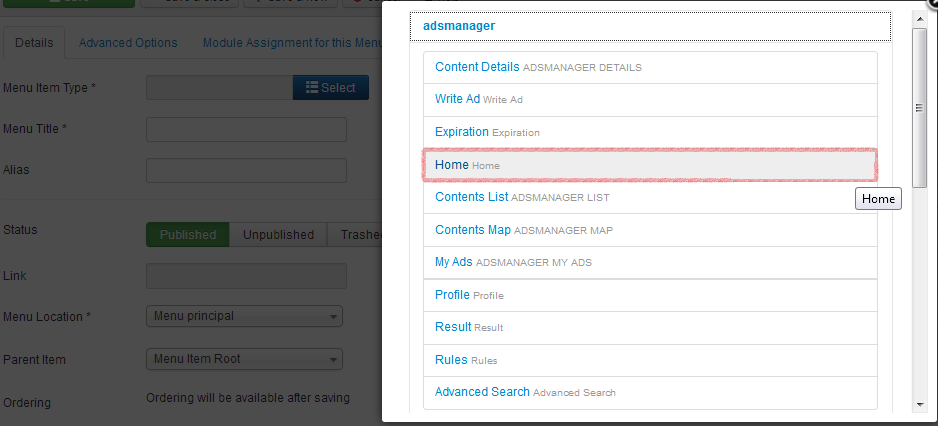
Next click on the "Select" button next to "Menu Item Type" then click on "AdsManager" and pick the view you want to display. In this example we've picked the "Home" option to display the home webpage of AdsManager.
Type the title you want, fill any options if you want to. You can choose to set the home AdsManager as the default web homepage of your website by clicking on "Yes" for the field "Default Page". You also can do it on the list view of your items menu as shown below.
Lastly vitis your new home webpage.
